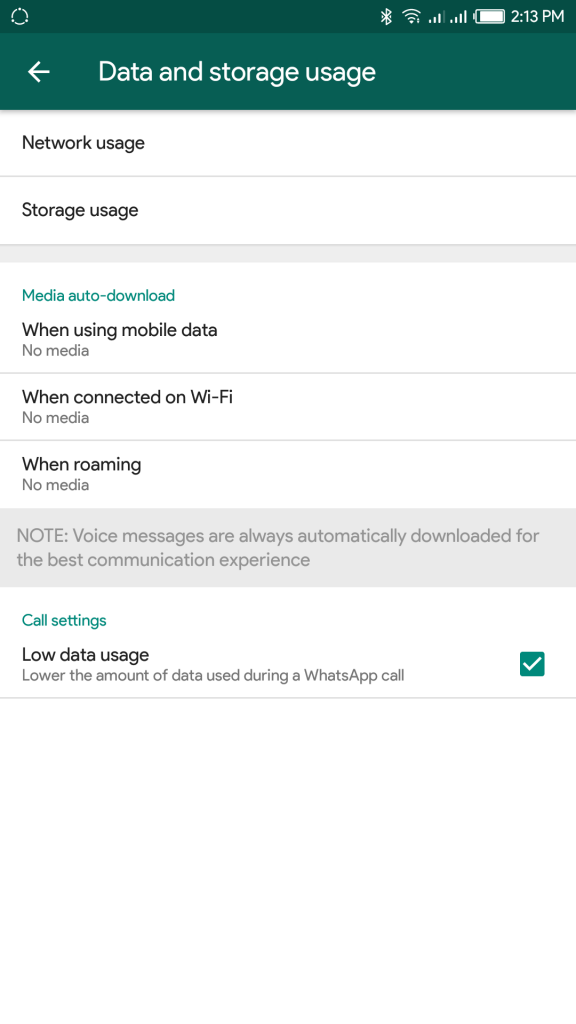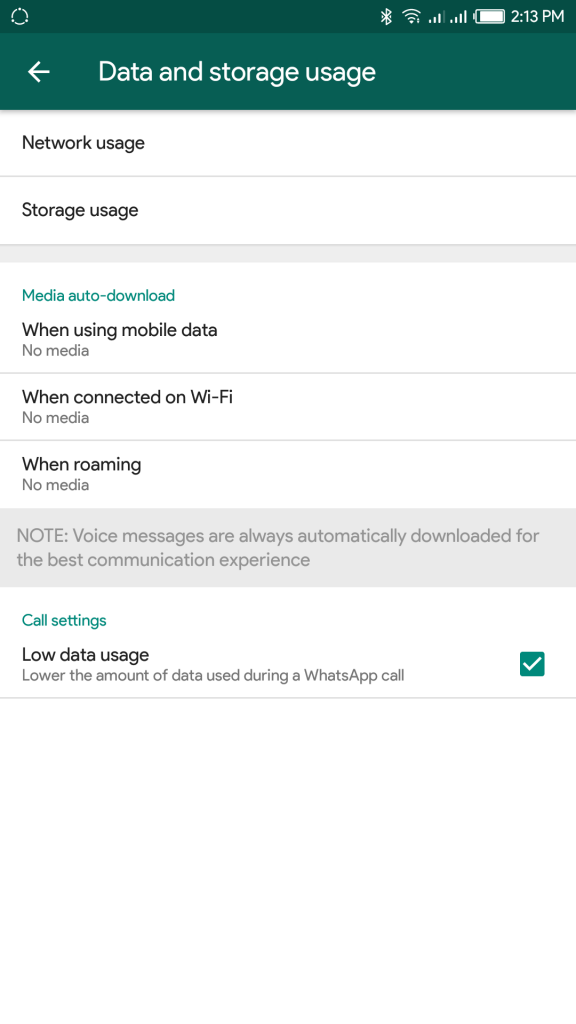Also Read: WhatsApp Calls vs normal voice calls, which one should you use? WhatsApp calling is a convenient platform with tons of advantages but remains unreliable when compared to traditional calls. WhatsApp calls are only as good as your internet connection. So how do you improve your experience and quality of your WhatsApp calls?
Use WhatsApp Calls on Wi-Fi if possible.
Cellular network fluctuates a lot from place to place, indoors and outdoors. It is therefore difficult to get consistent cellular data performance when on the move. This will have an impact on your WhatsApp calls as you will lose connection when reception is poor. Cabled connections like Wi-Fi hooked onto fiber or ethernet connections are a lot more reliable and stable and so you will have better luck using such to call on WhatsApp.
Use 4G or 3G where possible.
If you have to use cellular data, stick 4G and 3G networks. These boast of pretty decent speeds and low latency, two parameters that are key to a good WhatsApp calling experience. Fast internet helps with the call clarity and resolution in video calls. Low latency means you won’t be waiting 5 seconds to hear what your caller said, and then wait another 5 seconds for your response to be transmitted to the other side. To avoid frustrations, stay away from 2G networks. The slow speeds mean the call will go blank more than a couple of times if you can manage to maintain a connection in the first place.
Turn on ‘Low Data Usage’
Not everyone has access to the fast internet thatsnecessary for a decent WhatsApp call. WhatsApp knows this and so they have attempted to save the situation in the little way they can. Burried somewhere in WhatsApp settings is a little setting meant to help reduse the amount of data used in WhatsApp calls. To activate, go to WhatsApp Settings>Data and storage usage, scroll down to Call settings and check the little box under Low data usage.