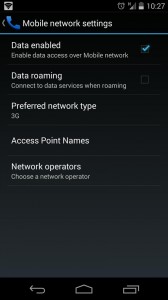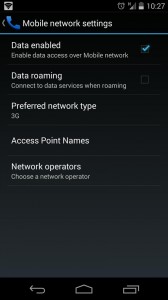Today’s phones or smartphones as we like to call them steadily rely on internet or data to do the things we want them to do; check social networks, send email, Instant message, watch videos, play games, backup data among several other things. Here are 3 most likely reasons why your phone isn’t connecting to the internet.
#1. Data Switch is off!
First things first. It’s most likely that your data switch is certainly off. This could either be because your phone is on airplane mode at which you can’t call, text or access any data service or data service itself is off. To check whether or not your data switch is off, simply go to settings > wireless & networks > Mobile networks and see if “Data enabled” is checked on Android Kitkat. These steps might vary depending on the phone and Operating System in use. Also check on the status bar on top of your phone if you can see the “E”, “H” or “LTE” symbols which indicate that your phone is picking data services, EDGE, 3G, 4G LTE respectively.
#2. Wrongly configured Internet settings
If you’re sure your data switch is on, then the most likely reason you can’t connect to the internet is that you have incorrectly configured internet settings. I know it can be a challenge to get them right the first time you use your phone, but we recently put together all the internet settings for all the Telecoms in Uganda, so I won’t repeat that here. If you’re using Wi-Fi, make sure your wireless hotspot has internet access. Simply connecting to a wireless hotspot doesn’t equate to automatically connecting to the internet.
#3. Poor network Signal
If you’re sure that your data switch is on, you have properly configured your internet settings, then it leaves us with no option but to assume you have a poor network signal. Poor network signal can be experienced when you are around tall buildings, thick forest, mountainous areas, poor weather, remote areas or just your phone antennas has a problem. So make sure you eliminate those possibilities. Now, there are other reasons why your phone might not be able to have internet, but these are the most likely ones. In the event that you have gone through this check list and “symptoms” persist, we recommend your contact your network provider or smartphone vendor. Image: steadfastclinics